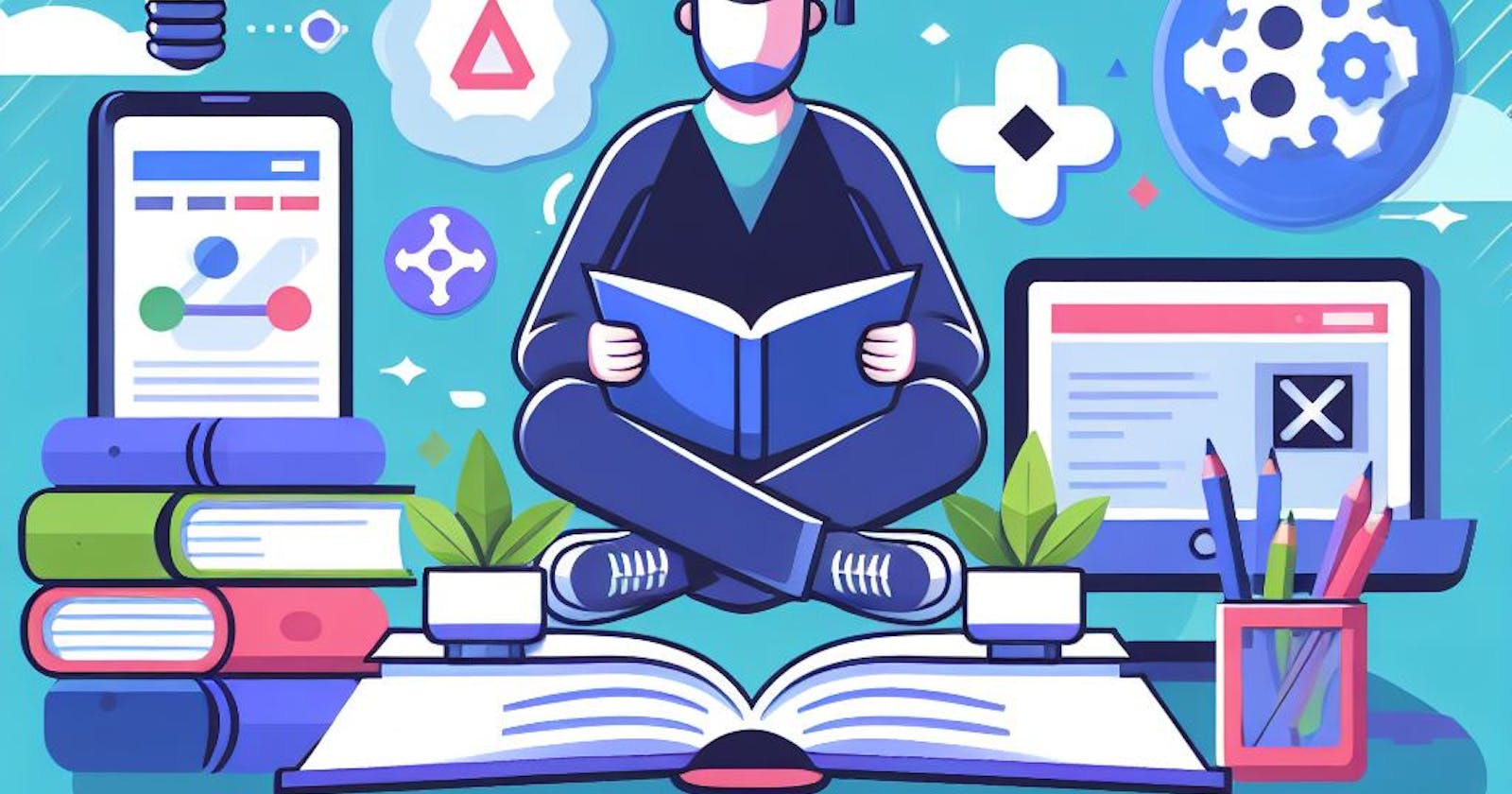In the ever-evolving landscape of web development, mastering multiple frameworks is a feat that can set you apart.
Angular and React are two of the most popular front-end technologies, each with its unique strengths and philosophies. Learning them in parallel is not only possible but can be incredibly beneficial for developers looking to broaden their skill set and adaptability in the industry.
Angular, a comprehensive framework, offers a well-defined structure and a rich set of features that can help developers build complex, scalable applications. Its use of TypeScript brings in a level of type safety and object-oriented programming that can be a boon for large projects.
On the other hand, React's library-centric approach gives developers the freedom to choose the libraries they want to work with, promoting a more flexible and lightweight architecture.
The journey of learning these two technologies simultaneously can be challenging but rewarding. It requires a strategic approach, starting with understanding the commonalities and differences between them. Both Angular and React emphasize components as the fundamental building blocks of your application, but they handle data binding, state management, and other key concepts differently.
For instance, Angular's two-way data binding and deep integration with RxJS for reactive programming can be contrasted with React's one-way data flow and the use of libraries like Redux for state management. These differences highlight the distinct approaches to solving similar problems, offering valuable insights into the design patterns and architectural decisions that underpin modern web applications.
One effective strategy for learning Angular and React in parallel is to build the same application twice, once with each technology. This hands-on approach allows you to directly compare and contrast how each framework handles various tasks, from setting up the project to managing state and handling user input. It also provides a practical understanding of how to structure your code and organize your files in each environment.
Another key aspect is to engage with the community and resources available for both technologies. From official documentation to tutorials and courses, there is a wealth of information to help you on your journey. Participating in forums, attending meetups, and contributing to open-source projects can also provide real-world experience and feedback from seasoned developers.
As you delve deeper into both Angular and React, you'll begin to appreciate the nuances and capabilities of each. You'll learn when to leverage Angular's robust feature set and when the simplicity and speed of React might be more appropriate. This dual expertise can make you a versatile developer, capable of choosing the right tool for the job and adapting to the diverse needs of projects and teams.
In conclusion, learning Angular and React in parallel is a strategic move for any developer aiming to excel in the field of web development. It opens up a world of opportunities and prepares you for the challenges of building modern, high-quality web applications. With dedication, practice, and a willingness to explore, you can master both frameworks and become a sought-after professional in the tech industry.
Here are some key points to consider:
Foundation in JavaScript: Both Angular and React are JavaScript-based technologies, so a solid understanding of JavaScript is essential.
Component Architecture: Angular and React both utilize a component-based architecture, though their implementations and syntax differ.
State Management: Angular has built-in services and RxJS for state management, while React often uses external libraries like Redux.
Data Binding: Angular offers two-way data binding, whereas React opts for a one-way data flow, which can influence how you manage form inputs and user interactions.
TypeScript: Angular is built with TypeScript, offering type safety out of the box, while React can be used with JavaScript or optionally with TypeScript.
Learning Curve: Angular is known for its steep learning curve due to its comprehensive feature set, while React's learning curve might be considered more gradual.
Community and Resources: Both have large communities and a wealth of resources for learning, including documentation, tutorials, and forums.
Career Opportunities: Proficiency in both frameworks can open up a wide range of career opportunities, as they are widely used in the industry.
Remember, while learning both frameworks simultaneously can provide a broad skill set, it's important to focus on core concepts and not get overwhelmed by the breadth of available features.
A Goto Concepts:
Angular Concepts:
Modules: Organize code into functional sets; an Angular app is defined by a set of NgModules.
Components: The basic building blocks of the Angular framework, responsible for views and logic on the screen.
Services: Provide specific functionality not directly related to views; service classes are ideally singletons.
Dependency Injection (DI): A design pattern in which a class requests dependencies from external sources rather than creating them.
Templates: Define views in Angular with declarative syntax.
Metadata: Decorators that provide information about classes to Angular.
Data Binding: The mechanism to coordinate parts of a template with parts of a component.
Directives: Extend the HTML with new attributes.
Pipes: Transform displayed values within a template.
Observables and RxJS: Provide support for passing messages between parts of your application.
Forms: Support complex data entry scenarios.
Routing: Define navigation paths between views.
Angular CLI: A command-line interface tool that you use to initialize, develop, scaffold, and maintain Angular applications.
React Concepts:
JSX: A syntax extension for JavaScript, used with React to describe what the UI should look like.
Components: Independent and reusable bits of code, they serve the same purpose as JavaScript functions, but work in isolation and return HTML.
Props: Short for properties, they are read-only components that must be kept pure.
State: A set of observable properties that control the behavior of the component.
Lifecycle Methods: Hooks that allow execution of code at set points during a component's lifetime.
Hooks: Functions that let you “hook into” React state and lifecycle features from function components.
Context: Provides a way to pass data through the component tree without having to pass props down manually at every level.
Refs: Provide a way to access DOM nodes or React elements created in the render method.
Events: Handling user interactions with the view.
Virtual DOM: A programming concept where an ideal, or "virtual", representation of a UI is kept in memory and synced with the "real" DOM.
React Router: A standard library for routing in React which enables the navigation among views of various components in a React Application, allows changing the browser URL, and keeps UI in sync with the URL.
Redux: A predictable state container for JavaScript apps, often used with React. It helps you write applications that behave consistently and are easy to test.
For a comprehensive understanding and preparation for interviews, it's recommended to delve into each of these concepts and practice with real-world examples. Additionally, staying updated with the latest version changes and best practices is crucial for a successful interview.
Last but not least
Virtual DOM in React: It's like having a stunt double for the DOM - less drama and faster stunts!
Components in React: Think of them as LEGO blocks. You can build anything from a tiny hut to a giant castle, one reusable piece at a time.
State and Props in React: Props are like good advice - you can pass it around but can't change it. State is like your feelings - it changes inside you and can be unpredictable.
TypeScript in Angular: It's JavaScript with a superhero costume on. Stronger, more secure, and looks cooler in action.
Data Binding in Angular: It's like a telepathic link between your model and view. Change one, and the other knows instantly!
Single Page Applications (SPA) in Angular: Why bother flipping through pages when you can have everything on one super long scroll? Infinite content, zero reloads. 🚀